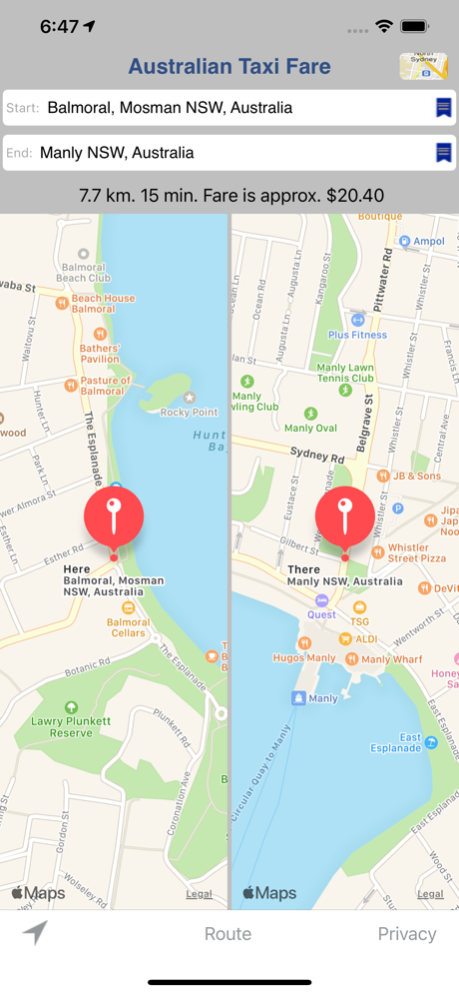Taxi Fare 1.50
Continue to app
Paid Version
Publisher Description
This app calculates the approximate Taxi Fare between two locations in metropolitan areas of all States and Territories in Australia, including cities Hobart, Sydney and other NSW urban areas, Melbourne, Canberra, Alice Springs, Brisbane, Darwin, Perth, and Adelaide. It displays a map for each address entered, showing the location of the address to ensure the correct address has been identified.
• Use the app to compare an estimated taxi fare with Uber
• The app can be used to work out the distance, directions and expected travel time between two addresses anywhere in the world that is supported by the underlying technology (which is the same as the Maps app).
• The app can also be used to display the address of where you currently are - wherever you are in the world within the localities supported by the underlying technology (within the limits of your device). You can copy and paste this address in the usual way into an email or SMS to let others know where you are. They can then paste the address into this app to work out how to get to where you are.
• The location button at the bottom can be used to zoom into your current location or you can enter an address. Some place names eg Sydney Harbour Bridge, Eiffel Tower, Fisherman's Wharf are also recognised.
Tap next on the keyboard or in the second field to enter the destination. Then press Go on the keyboard.
• On the iPhone/iPod tap the Route button to see the route. It shows automatically on the iPad. The route can be copied and pasted into an email or Note or document in the usual way.
• Tap the squiggle on the Route screen to open Maps which will display the route
• The Map button displays maps of both the start and end locations side by side. Tap on either map to see just that map - particularly useful on the iPhone/iPod Touch for viewing a larger map of either the journey's start or destination.
• Peak/Off-peak tariffs and Public Holidays are included. Tolls and booking fees are not included in the calculation.
• Rates used in calculations are collected from a server and stored in the app. No information is sent from the app to the server. The web site has information about when the fare rates used by this app were last updated.
• This Universal app works on iPhone, iPod (where WiFi is available) and iPad.
• Addresses and routes use the device's language, rather than only English eg if the device's language is French then the addresses and routes are shown in French.
• Compatible with iOS11 - iOS17.
Made in Australia.
Please use the support web-site if you feel there is an issue that prevents you using the app.
Dec 20, 2023
Version 1.50
• In many locations the estimated cost should be more accurate when the journey is slow due to traffic conditions
• Internal updates and fixes
About Taxi Fare
Taxi Fare is a paid app for iOS published in the Recreation list of apps, part of Home & Hobby.
The company that develops Taxi Fare is Godfrey Raftesath. The latest version released by its developer is 1.50.
To install Taxi Fare on your iOS device, just click the green Continue To App button above to start the installation process. The app is listed on our website since 2023-12-20 and was downloaded 1 times. We have already checked if the download link is safe, however for your own protection we recommend that you scan the downloaded app with your antivirus. Your antivirus may detect the Taxi Fare as malware if the download link is broken.
How to install Taxi Fare on your iOS device:
- Click on the Continue To App button on our website. This will redirect you to the App Store.
- Once the Taxi Fare is shown in the iTunes listing of your iOS device, you can start its download and installation. Tap on the GET button to the right of the app to start downloading it.
- If you are not logged-in the iOS appstore app, you'll be prompted for your your Apple ID and/or password.
- After Taxi Fare is downloaded, you'll see an INSTALL button to the right. Tap on it to start the actual installation of the iOS app.
- Once installation is finished you can tap on the OPEN button to start it. Its icon will also be added to your device home screen.